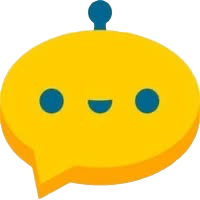Overview
MTN Business Eye is a smart surveillance solution designed for businesses, providing real-time security monitoring, remote access, and operational oversight. It features Wi-Fi and SIM-enabled connectivity, cloud storage, motion detection, and solar-powered operation, ensuring reliable security for SMEs.
Includes:
- Motion Detection – Detects movement and alerts users to any activity in the monitored area.
- Alarm Push – Sends instant notifications to users when suspicious activity is detected.
- SD Card Storage – Allows video footage to be stored locally on an SD card for easy access and playback.
- Cloud Storage – Enables secure, remote storage of recorded footage for convenient access from anywhere.
- Two-Way Voice – Allows real-time communication through the camera using a built-in speaker and microphone.
- Induction Night Light – Turns on a light when movement is detected in low-light conditions.
- PTZ Rotation – Provides pan, tilt, and zoom functionality to cover a wide surveillance area.
- IP66 Waterproof – Ensures the camera is protected against harsh weather conditions, including rain and dust.
- Arming Settings – Allows users to set up specific times when the camera should be active or send alerts.
Device Types

| Devices | VokX S14 | VokX Q30 | VokX S1 |
|---|---|---|---|
| SIM Crad Enabled | – | Available | Available |
| Wi-Fi Enabled | Available | – | – |
| PTZ Camera | Available | Available | Available |
| Dual Lens | – | – | Available |
| Cloud Storage | Available | Available | Available |
| Two-Way Voice | Available | Available | Available |
| 4G Solar Powered Battery | Available | Available | Available |
| SD Card Storage | Available | Available | Available |
| Price | GHS 635 | GHS 1190 | GHS 1505 |
Devices SIM Crad Enabled
- VokX S14 –
- VokX Q30 Available
- VokX S1 Available
Devices Wi-Fi Enabled
- VokX S14 Available
- VokX Q30 –
- VokX S1 –
Devices PTZ Camera
- VokX S14 Available
- VokX Q30 Available
- VokX S1 Available
Devices Dual Lens
- VokX S14 –
- VokX Q30 –
- VokX S1 Available
Devices Cloud Storage
- VokX S14 Available
- VokX Q30 Available
- VokX S1 Available
Devices Two-Way Voice
- VokX S14 Available
- VokX Q30 Available
- VokX S1 Available
Devices 4G Solar Powered Battery
- VokX S14 Available
- VokX Q30 Available
- VokX S1 Available
Devices SD Card Storage
- VokX S14 Available
- VokX Q30 Available
- VokX S1 Available
Devices Price
- VokX S14 GHS 635
- VokX Q30 GHS 1190
- VokX S1 GHS 1505
Special bundles for Sim Enabled Cameras
Monthly Bundles
Auto-renewal option is available for monthly bundles
| Service | 1st Offer | 2nd Offer | 3rd Offer | 4th Offer | 5th Offer | 6th Offer | 7th Offer |
|---|---|---|---|---|---|---|---|
| Data (MB) | 120 | 250 | 400 | 1,024.59 | 3,074.38 | 5,123.97 | 10,217.39 |
| Price (GHs) | 3.00 | 5.00 | 7.00 | 12.50 | 37.20 | 62.00 | 94.00 |
Service Data (MB)
- 1st Offer 120
- 2nd Offer 250
- 3rd Offer 400
- 4th Offer 1,024.59
- 5th Offer 3,074.38
- 6th Offer 5,123.97
- 7th Offer 10,217.39
Service Price (GHs)
- 1st Offer 3.00
- 2nd Offer 5.00
- 3rd Offer 7.00
- 4th Offer 12.50
- 5th Offer 37.20
- 6th Offer 62.00
- 7th Offer 94.00
Annual Bundles
| Service | 1st Offer | 2nd Offer | 3rd Offer | 4th Offer | 5th Offer | 6th Offer | 7th Offer |
|---|---|---|---|---|---|---|---|
| Data (MB) | 120 | 250 | 400 | 1,024.59 | 3,074.38 | 5,123.97 | 10,217.39 |
| Price (GHs) | 36.00 | 60.00 | 84.00 | 150.50 | 446.40 | 744.00 | 1,128.00 |
Service Data (MB)
- 1st Offer 120
- 2nd Offer 250
- 3rd Offer 400
- 4th Offer 1,024.59
- 5th Offer 3,074.38
- 6th Offer 5,123.97
- 7th Offer 10,217.39
Service Price (GHs)
- 1st Offer 36.00
- 2nd Offer 60.00
- 3rd Offer 84.00
- 4th Offer 150.50
- 5th Offer 446.40
- 6th Offer 744.00
- 7th Offer 1,128.00
For IoT bundle balance, Dial *5060# on your linked number, select IoT bundle then select the option to check balance.
How to Get Started
Visit the nearest MTN branch and grab your Business Eye camera today!
Experience sharper insights, stronger security, and unstoppable growth.
Frequently Asked Questions
What does the Business Eye package include?

A smart camera, solar panel, sim card for the device and 1GB bonus data
How does Business Eye work?

Business Eye uses smart cameras with motion detection and real-time alerts to monitor business premises. Users can access footage via cloud or SD card storage and receive notifications for any detected movement. The cameras support remote access via an app or web portal.
How do I set up my business eye camera?

Kindly refer to the step-by-step manual available in the package for set up. Our technicians are also available for installation at a fee.
What are the different devices available?

There are 3 different types of cameras. As depicted above on this page, namely:
- VokX S14
- VokX Q30
- VokX S1
What is the cost for installation?

Assisted Installation comes at 150GHS per device. Amount is payable to the technician after installation is completed.
How do I register my device?

Subscribers must register their IoT SIM cards to activate their device
Required registration details:
- Ghana Card ID
- Digital Address
- Biometric Capture
- For registered businesses, the following additional documents are required:
- Business Certificate
- MTN Registered Business Number
- SIM registration will be completed within 48 hours after submission to an authorized MTN agent.
Does Business Eye work without electricity?

Yes! Business Eye supports solar-powered operation and battery backup, ensuring continuous surveillance even during power outages.
What are the storage options available?

Business Eye offers both SD card and cloud storage options. Cloud storage allows users to access footage remotely, while SD card storage provides local backup.
Can I access my camera remotely?

Yes! Business Eye supports remote monitoring via a mobile app or web portal, allowing you to view live feeds and recorded footage anytime, anywhere.
How can I purchase Business Eye?

You can purchase Business Eye through MTN retail shops, authorized resellers, and the MTN online store.
Is the camera weatherproof?

Yes, Business Eye has an IP66 waterproof rating, making it suitable for both indoor and outdoor use.
What are IoT bundles?

IoT bundles are special bundles designed to offer reliable data transmission and ensure that devices (smart camera and vehicles trackers) or industrial applications stay connected.
How do I activate the IoT bundles?

- Register your IoT sim card and link your primary mobile number to the IoT number
- Simply dial *5060# on your linked MTN mobile number to access and purchase IoT bundles
What happens when my monthly allocation for the annual bundles is exhausted before the month ends?

You can purchase a monthly bundle, and your balance will accumulate when your next monthly allocation from annual bundle is provisioned
What are the payment options for IoT Bundle?

Bundles can be purchased through mobile money, airtime on your IoT number and mobile airtime (airtime on your linked number).
How do I check my IoT bundle balance?

Dial *5060# on your linked number, select IoT bundle then select the option to check balance.
Can I manage my IoT devices with my phone number?

Yes! You can link your personal MTN mobile number to your IoT account. This allows for easy monitoring and balance checks.
You can also request number linking through any of the following MTN contact channels:

- Call 100 or 0244308111 or email at mtnbusiness.GH@mtn.com
- Visit any MTN Service Center to link your primary MTN number to your Business Eye camera.